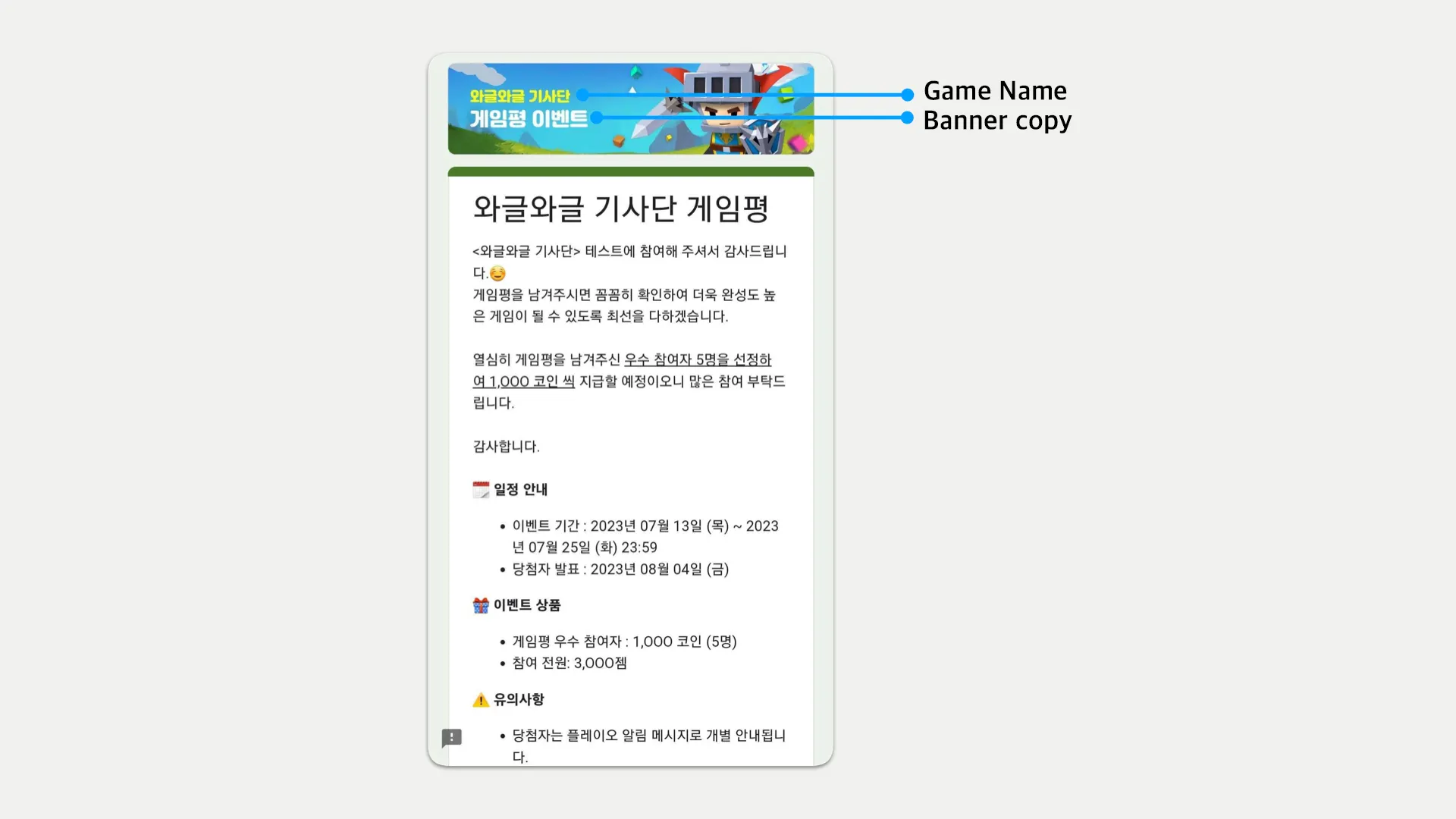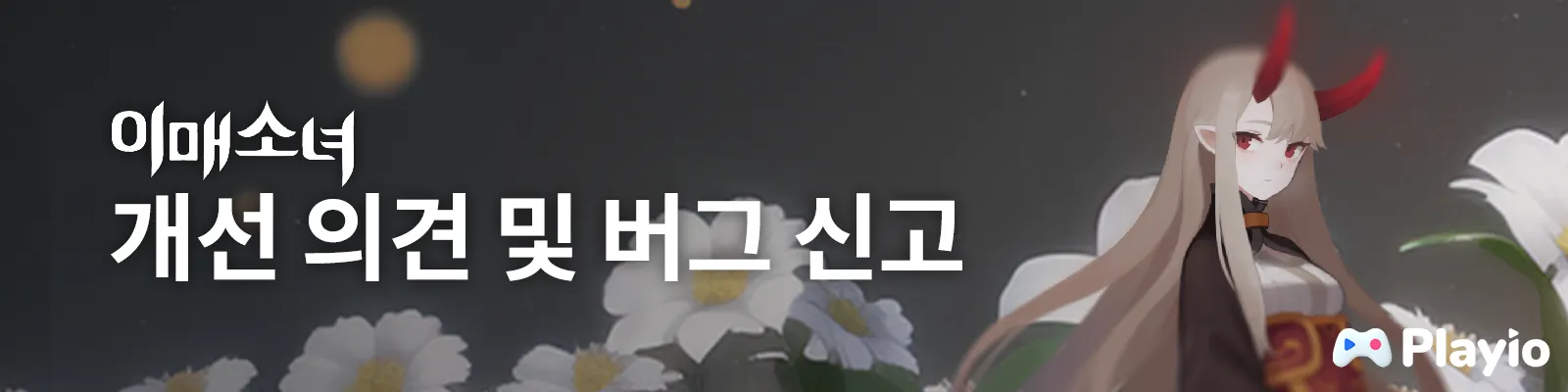Last Revised Date: April 15, 2025
Advertisement Banner Display Placement by Budget
Budget | Display Placements | Note |
1,000 installs/day | Today Banner, Front Pop-up Banner, Line banner | Negotiable |
500 installs/day | Pop-up Banner, Line banner | Negotiable |
300 installs/day | Line banner | Negotiable |
Quick Overview of the Banner Guide
•
All banner designs created will be subject to review and may be modified by the Playio Operations team.
•
Please make sure to attach the design source files (PSD or AEP) for any modifications
•
Please avoid repetitive banner designs.
•
Due to laws in Korea, you must disclose if your game(s)are/contain;
◦
Age restricted for over 18+ years of age
▪
Must be displayed in the upper right corner of the image
◦
Loot Box Probability items (probability mechanics)
▪
Must be displayed on the bottom left/right/center of the image
•
View all banner PSD guide file: LINK
Banner | Dimensions (px) | File Size | Format | Creative Guide | Text guide |
Front Pop-up Banner | 720 x 720 | Under 200kb | • jpeg or png | • Logo placement: left or right at the top of the image.
• Cannot use solid white or black backgrounds
• Use of fonts that are hard to read are not allowed
• If applicable: *확률형 아이템 포함 must be included at the bottom left/right/center
• If applicable: add the 19+ age rating sticker to the right upper corner of the image
• Please refer to the PSD guide file LINK | • No limit on the number of characters, composed of 2 lines.
• Be cautious of overlap with Dot Pagination at the bottom of the image. (Refer to the PSD guide file.)
• Text color / font: No restrictions. (However, fonts with poor readability or legibility are not allowed.)
• Disclosure text for probability-type items (cannot be altered).
(Font: Spoqa Han Sans Neo - Regular / Size: 18pt / Letter spacing: 50) |
Today Banner | 680 x 720 | • Image: Under 200KB
• Video: Under 7MB, 24 frames per second (up to 6 seconds) | • Image: jpeg or png
• Video: MP4 (Codec: h.264) | • Marketing phrases and logo insertion within the creatives are not allowed (logo setting is separate).
<Image Version Requirements>
• Main image: 1 file (JPEG) (No marketing text included)
• Logo image: 1 file (PNG) (200 x 400px)
<Video Version Requirements>
• Main video: 1 file (MP4) (No marketing text included)
• Logo image: 1 file (PNG) (200 x 400px)
• Main video thumbnail image: 1 file (JPEG) (680 x 720px) (= Still cut from a selected frame in the video)
• If applicable: *확률형 아이템 포함 must be included at the right upper corner of the image
• If applicable: add the 19+ age rating sticker to the left upper corner of the image
• Please refer to the PSD / AEP guide file LINK | • Can compose of up to 20 characters (space included), separated into 2 lines.
• It is recommended to include only the game name in the marketing text.
*Please note that the image itself should not contain text as this is configured separately
• No modifications allowed to any content other than the text content.
• Disclosure text for probability-type items (cannot be altered).
(Font: Spoqa Han Sans Neo - Regular / Size: 18pt / Letter spacing: 50) |
Line Banner | 960 x 300 | Under 200kb | • jpeg or png | • Single-color backgrounds in white, gray, and black are prohibited
• Characters and symbols must be positioned to the right.
• Use of logos is prohibited
• If applicable: *확률형 아이템 포함 must be included at the bottom left
• If applicable: add the 19+ age rating sticker to the bottom right corner of the image
• Please refer to the PSD guide file LINK | • Left alignment fixed. (cannot be altered)
• Color recommendation: Gray (#000000).
• First Line: Game name (Font: Spoqa Han Sans Neo - Medium
• Second Line: Marketing text within 15 characters (space included)
(Font: Spoqa Han Sans Neo - Bold)
(Text - Font size cannot be changed / Letter spacing can be changed)
• Disclosure text for probability-type items (cannot be altered).
(Font: Spoqa Han Sans Neo - Regular / Size: 18pt / Letter spacing: 50) |
Dungeon Banner | 680 x 720 | Under 200kb | • jpeg or png | • Marketing copy cannot be inserted within the material.
• If applicable: (KR) The phrase *확률형 아이템 포함 must be included in the top left corner.
• If applicable: (KR) For adult games, a 19+ age rating badge must be placed in the top left guide.
• (TW) An age rating badge must be placed in the top left guide according to the age rating.
• Please refer to the PSD guide file LINK | • Disclosure text for probability-type items (cannot be altered).
(Font: Spoqa Han Sans Neo - Regular / Size: 18pt / Letter spacing: 50) |
SNS Banner | 1080 x 1080 | Under 200kb | • jpeg or png | • Logo must be placed in the left upper corner
• If applicable: *확률형 아이템 포함 must be included at the bottom left
• If applicable: add the 19+ age rating sticker to the bottom right corner of the image
• Please refer to the PSD guide file LINK | • Place it above the black area at the bottom of the guide file.
• Fixed color: Gray (#000000)
• First Line: Game name
(Font: Korean - NEXON Lv1 Gothic - Bold / English - Montserrat - Bold / Size: 66pt)
• Second Line: Two lines, up to 40 characters including spaces
(Font: Korean - NEXON Lv1 Gothic - Regular / English - Montserrat - Regular / Size: 42pt)
• Disclosure text for probability-type items (cannot be altered).
(Font: Spoqa Han Sans Neo - Regular / Size: 18pt / Letter spacing: 50)
Download font ‘NEXON Lv1 Gothic’ |
Community Event | 600 X Vertical metrics are free | Under 600kb | • jpeg or png | • Use of black or white backgrounds is prohibited
• It is recommended to insert images related to event descriptions.
(e.g., screenshot review image)
• Logos and titles must be placed in the header area (at least 600 x 300 px).
• If applicable: *확률형 아이템 포함 must be included at the top or bottom of the image
• Please refer to the PSD guide file LINK | • Up to 20 characters, including spaces.
• Logos and titles must be placed in the header area (at least 600 x 300 px).
• Text color / font: No restrictions.
• Disclosure text for probability-type items (cannot be altered).
(Font: Spoqa Han Sans Neo - Regular / Size: 18pt / Letter spacing: 50 / placement of text is flexible) |
Pre-registration Reward Notice | 600 X Vertical metrics are free | Under 600kb | • jpeg or png | • Use of black or white backgrounds is prohibited
• It is recommended to insert images related to event descriptions.
(e.g., screenshot review image)
• Logos and titles must be placed in the header area (at least 600 x 300 px).
• If applicable: *확률형 아이템 포함 must be included at the top or bottom of the image
• Please refer to the PSD guide file LINK | • Up to 20 characters, including spaces.
• Logos and titles must be placed in the header area (at least 600 x 300 px).
• Text color / font: No restrictions.
• Disclosure text for probability-type items (cannot be altered).
(Font: Spoqa Han Sans Neo - Regular / Size: 18pt / Letter spacing: 50 / placement of text is flexible) |
Google Head Form | 1600 x 400 | Under 200kb | • jpeg or png | • Text positioned on the left, characters and symbols on the right.
• Use of black or white backgrounds is prohibited
• Use of logo is prohibited
• Must place the Playio logo in the bottom right corner. (cannot be altered)
• Please refer to the PSD guide file LINK | • Left alignment required.
• No modifications allowed to any content other than the text content.
• First Line: Game name
(Font: Spoqa Han Sans Neo - Regular)
• Second Line: Select one of the following texts
(Font: Spoqa Han Sans Neo - Bold)
- Game event
- Submit feedback and report bugs
- Tester recruitment application (Exclude if recruitment is not in progress.) |
Detail Guide
1. Front Pop-up
1.
Image Guide
Dimensions (px) | 720 x 720 |
Format | jpeg or png |
Size | Under 200kb |
Things to note | • Avoid using solid white or black backgrounds.
• It is recommended to place the game logo at the top of the image.
• If the game rating is 18+, the game rating image must be included in the top right corner of the guide. (if applicable)
• Disclosure text for probability-type items *확률형 아이템 포함 must included at the bottom of the image. (if applicable) |
2.
Text Guide
Copy Guide | Freely structure the copy into two lines within the given area. There is no character limit. |
Things to note | • Text color and font: No restrictions. (However, fonts with poor readability or legibility are not allowed.)
• Be cautious of overlap with Dot Pagination at the bottom of the image. (Refer to the PSD guide file.)
• Disclosure text for probability-type items (cannot be altered).
(Font: Spoqa Han Sans Neo - Regular / Size: 18pt / Letter spacing: 50) |
3.
Example
Final Result Form
2 Files
1.
Editable PSD file
2.
Image file with all elements included (jpeg or png)
2. Today Banner
1.
Image Guide
Image | Video (within 6 sec) | |
Dimensions (px) | 680 x 720px | 680 x 720px |
Format | jpeg or png | mp4 (codec: h.264) |
Size | Less than 200kb | Less than 7mb |
Things to note | • Marketing text and logo cannot be placed within the material. (Separate logo settings required)
• Top Left Corner: Probability-type item disclosure text must be included. (if applicable)
• For adult games, a 19+ age rating badge must be included in the top left corner of the guide. (if applicable) | • Marketing text and logo cannot be placed within the material. (Separate logo settings required)
• Top Left Corner: Probability-type item disclosure text must be included. (if applicable)
• For adult games, a 19+ age rating badge must be included in the top left corner of the guide. (if applicable) |
2.
Text Guide
Copy guide | Can be max 20 characters divided to 2 lines (including space) |
Things to note | • It is recommended to include only the game name in the marketing text. (Separate logo settings required)
• No modifications allowed to any content other than the text content.
• Probability-type item disclosure text (cannot be altered).
(Font: Spoqa Han Sans Neo - Regular / Size: 18pt / Letter spacing: 50) |
3.
Example
Final Result Formats
•
Images: 3 files
◦
Editable PSD file
◦
Main image 1 file (JPEG) (No marketing text) (680 x 720px)
◦
Logo image 1 file (PNG) (200 x 400px)
•
Videos: 4 files
◦
Editable AEP file (including source footage)
◦
Main video 1 file (MP4) (No marketing text) (680 x 720px)
◦
Logo image 1 file (PNG) (200 x 400px)
◦
Main video thumbnail image 1 file (JPEG) (680 x 720px) (= Still cut from the first frame of the video)
3. Line Banner
1.
Image Guide
Dimensions (px) | 960 x 300 |
Format | jpeg or png |
Size | Less than 200kb |
Things to note | • Avoid using solid white, gray, or black backgrounds.
• Place characters and symbols on the right side.
• Logo usage is not allowed.
• Bottom Left: Probability-type item disclosure text must be included.
• For adult games, a 19+ age rating badge must be included in the bottom right corner of the guide. |
2.
Text Guide
Copy Guide | • First Line: Game name (Font: Spoqa Han Sans Neo - Medium)
• Second line: Marketing text within 15 characters including space (Font: Spoqa Han Sans Neo - Bold) |
Things to note | • Left alignment required.
• Color recommendation: Gray (#000000).
• Text - Font size cannot be changed / Letter spacing can be changed.
• Probability-type item disclosure text (cannot be altered).
(Font: Spoqa Han Sans Neo - Regular / Size: 18pt / Letter spacing: 50) |
3.
Example
Final Result Form
2 Files
1.
Editable PSD file
2.
Image file with all elements included (jpeg or png)
4 . SNS Banner
1.
Image Guide
Dimension (px) | 1080 x 1080 |
Format | jpeg or png |
Size | Less than 200kb |
Things to note | • The logo must be placed in the top left corner.
• For adult games, a 19+ age rating badge must be included in the top right corner of the guide. |
2.
Text Guide
Copy guide | • Title: Game name
• Marketing copy : Up to 2 lines |
Things to note | • Place it above the black area at the bottom of the guide file.
• Fixed color: Gray (#000000).
• First Line: Game name
(Font: Korean - NEXON Lv1 Gothic - Bold / English - Montserrat - Bold / Size: 66pt)
• Second Line: Two lines, up to 40 characters including spaces
(Font: Korean - NEXON Lv1 Gothic - Regular / English - Montserrat - Regular / Size: 42pt) |
3.
Example
Final Result Form
2 Files
1.
Editable PSD file
2.
Image file with all elements included (jpeg or png)
5. Community Event
1.
Image Guide
Dimensions (px) | W: 600 H: Custom |
Format | jpeg or png |
Size | Less than 600kb |
Things to note | • Avoid using solid white or black backgrounds.
• It is recommended to insert images related to event descriptions. (e.g., screenshot review image)
• Logos and titles must be placed in the header area (at least 600 x 300 px).
• Probability-type item disclosure text must be included at the top or bottom. |
2.
Text Guide
Copy guide | Up to 20 characters, including spaces. |
Things to note | • Must be placed in the header area (at least 600 x 300 px).
• Text color and font: No restrictions.
• Probability-type item disclosure text (cannot be altered). (Font: Spoqa Han Sans Neo - Regular / Size: 18pt / Letter spacing: 50 / Position is flexible) |
3.
Example
Final Result Form
2 Files
1.
Editable PSD file
2.
Image file with all elements included (jpeg or png)
6. Pre-Registration Reward Guide
1.
Image Guide
Dimensions (px) | W: 600 H: Custom |
Format | jpeg or png |
Size | Less than 600kb |
Things to note | • Avoid using solid white or black backgrounds.
• Logos and titles must be placed in the header area (at least 600 x 300 px).
• It is recommended to include reward images or a reward list.
• Probability-type item disclosure text must be included at the top or bottom. |
2.
Text Guide
Copy Guide | Up to 20 characters, including spaces. |
Things to note | • Must be placed in the header area (at least 600 x 300 px).
• Text color and font: No restrictions.
• Coupon composition: Must include a pre-registration reward list (no character limit).
• Probability-type item disclosure text (cannot be altered).
(Font: Spoqa Han Sans Neo - Regular / Size: 18pt / Letter spacing: 50 / Position is flexible) |
3.
Example
Final Result Form
2 Files
1.
Editable PSD file
2.
Image file with all elements included (jpeg or png)
7. Google Form Header
1.
Image Guide
Dimension (px) | 1600 x 400 |
Format | jpeg or png |
Size | Less than 200kb |
Things to note | • Avoid using solid white, gray, or black backgrounds.
• Place characters and symbols on the right side.
• Logo usage is not allowed.
• Place the Playio logo in the bottom right corner. |
2.
Text Guide
Copy Guide | • First Line: Game name (Font: Spoqa Han Sans Neo - Regular)
• Second Line: Choose one of the following texts (Font: Spoqa Han Sans Neo - Bold)
- Game event
- Submit feedback and report bugs
- Tester recruitment application (Exclude if recruitment is not in progress) |
Things to note | • Left alignment required.
• No modifications allowed to any content other than the text content. |
3.
Example
Final Result Form
2 Files
1.
Editable PSD file
2.
Image file with all elements included (jpeg or png)
Note
1.
Images that are low-quality, likely to be distorted, or contain unnatural composites, such as blurry patterns, photos, icons, sounds, or images that could appear unnatural, cannot be used.
2.
Phrases that encourage app installation or execution are not allowed; replace with phrases like "Download the app" or "Access the app."
3.
Only images of products with secured copyright or exclusive rights may be used.
4.
Images that evoke horror or fear, such as blood, corpses, mutilated bodies, or emaciated figures, are not allowed.
5.
Images that overly emphasize or expose specific body parts, appear overly sexualized, or stimulate sexual imagination cannot be used.
6.
Content that contains false advertising, exaggerated claims, misleading statements, or formats suggesting unauthorized actions (such as unauthorized inducements) is prohibited.
7.
Advertisements with excessive complexity or colors that may cause user discomfort are not allowed; clear and solid background colors are recommended.
8.
Images with low resolution or poor quality, or images with mismatched ratios, cannot be used.
9.
App marketplace logos cannot be used (e.g., Play Store, App Store, One Store, etc.).
10.
The logo of any brand within the content or action-related copy must be clearly stated.
11.
Device mock-up images within the content cannot be used.
12.
Due to Korean law
a.
Disclosure of probability-type items are mandatory
b.
Disclosure of age-restricted games is mandatory
•
Please avoid repetitive banner designs.
•
Please make sure to attach the design source files (PSD or AEP) for any modifications
•
All banner designs created will be subject to review and may be modified by the Playio Operations team.


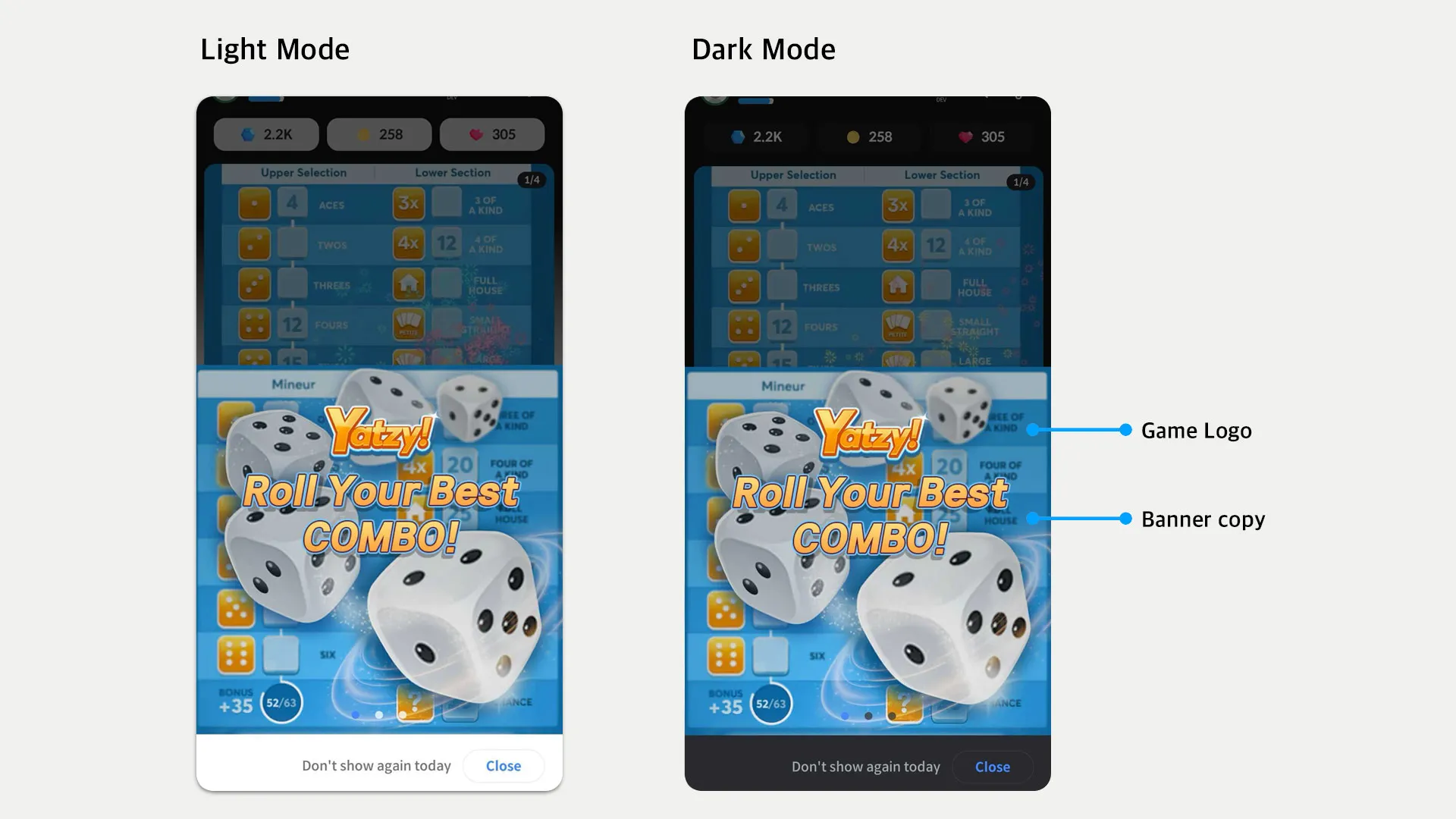



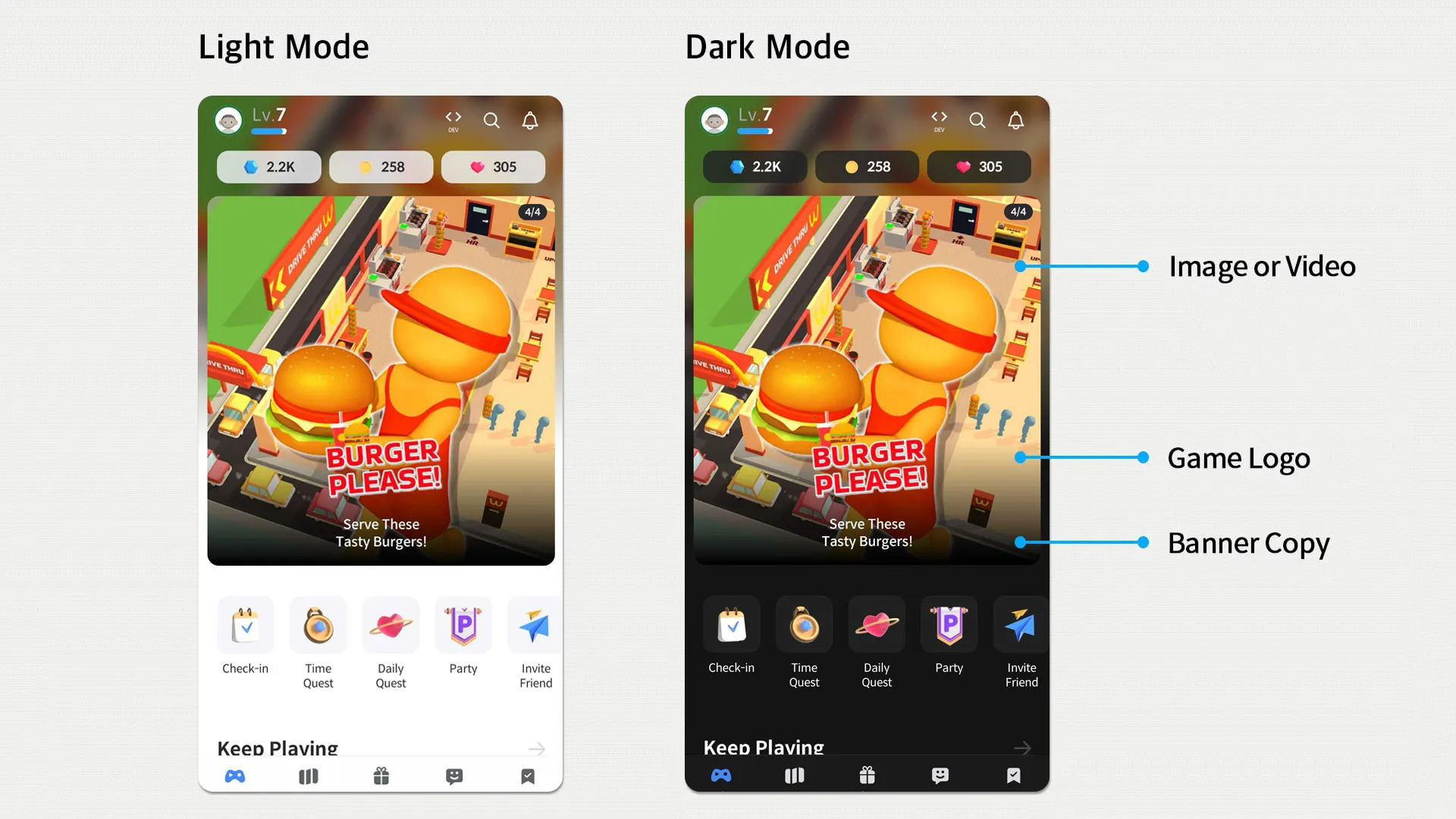

.jpg&blockId=ddf24e6c-44f4-42b2-9dad-147c4f3fa326)
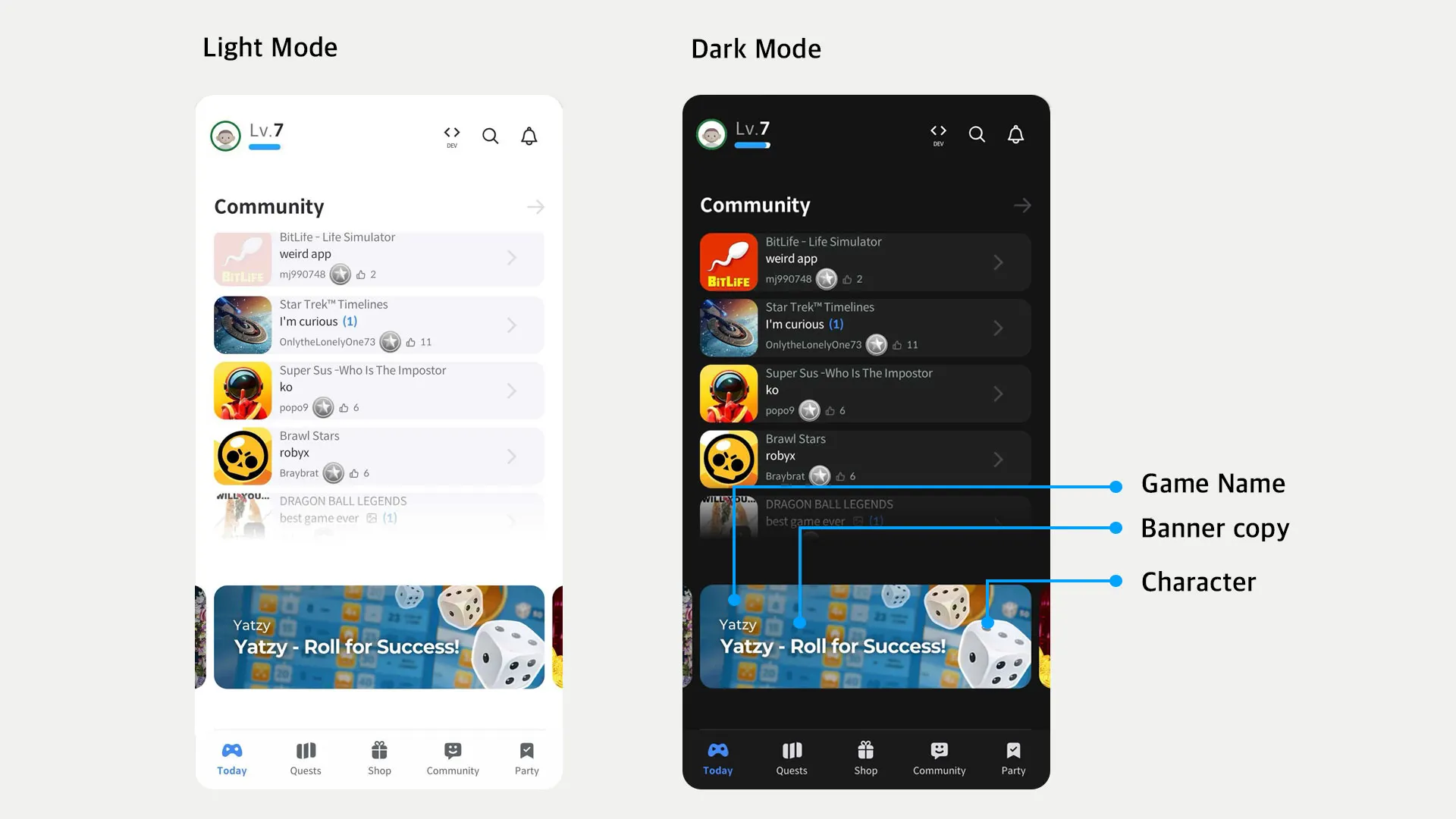
.jpg&blockId=ea1ea060-d472-4c85-b44c-afa018ffc2d5)
.jpg&blockId=5a149616-fef8-498b-b2e4-8c1db5d364b0)
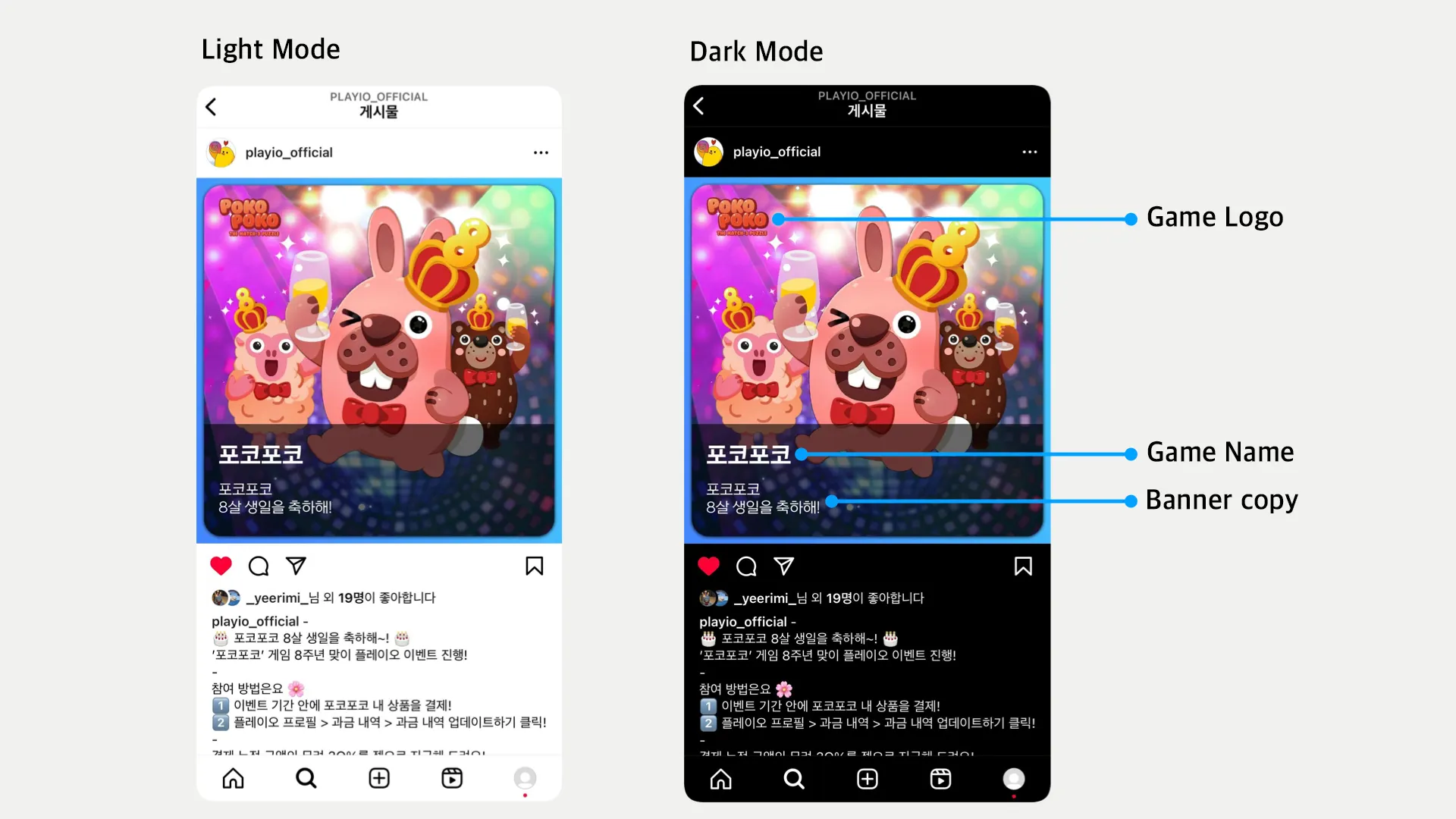
.jpg&blockId=17423797-0ee1-4608-8ae0-3be72393c96e)


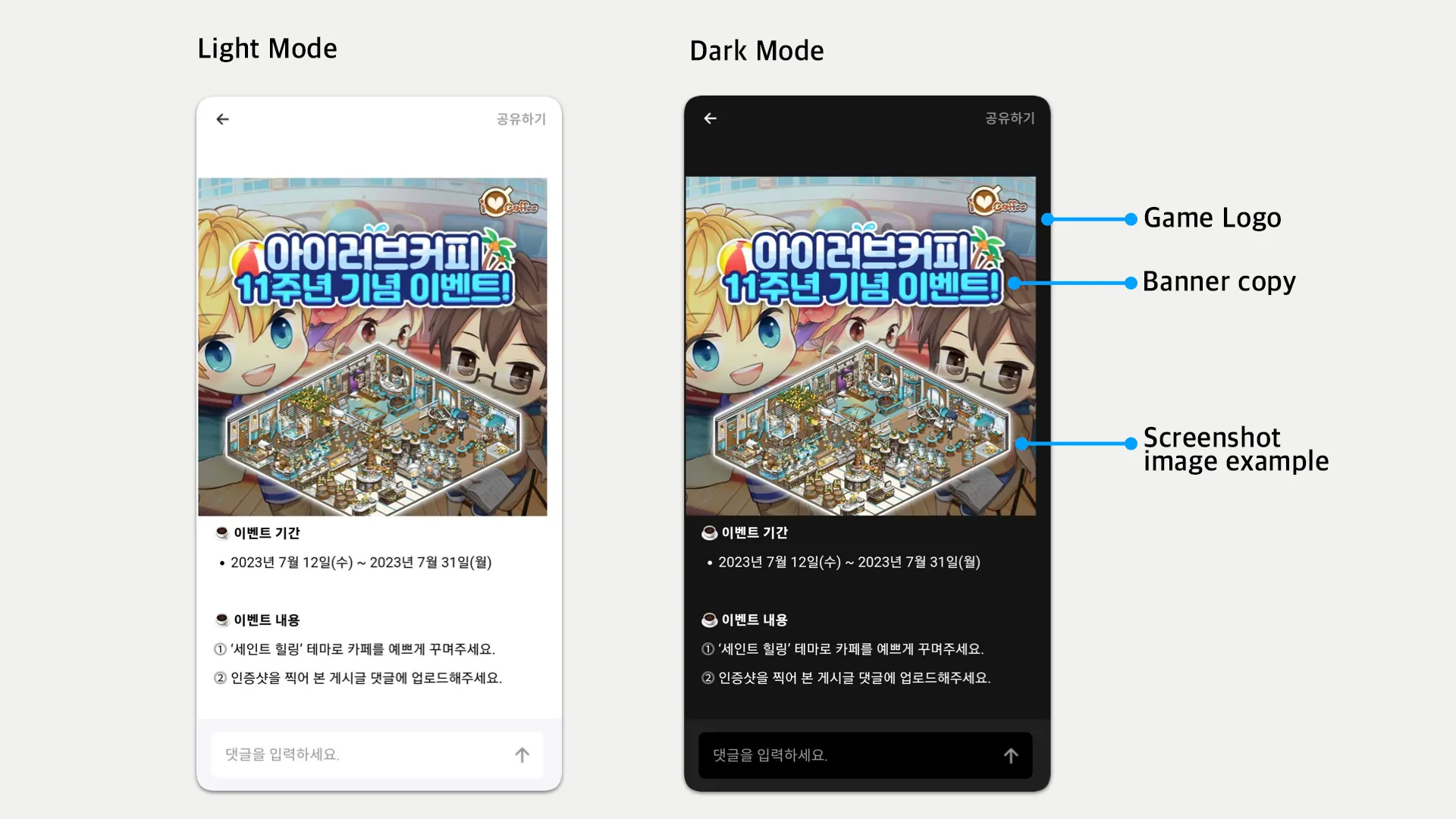



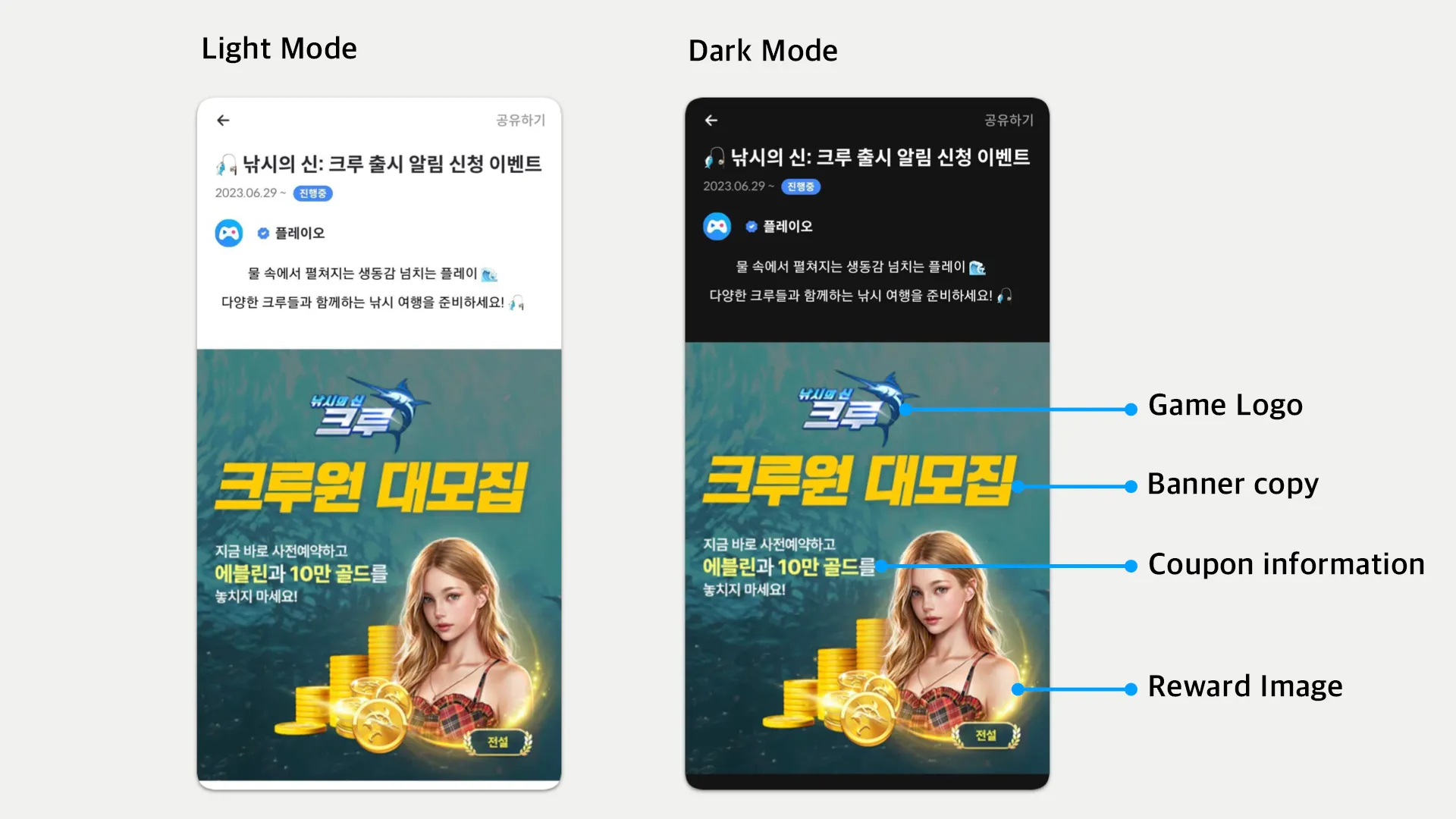

.jpg&blockId=21284eb7-6f28-4375-ab28-7f2991abdde0)